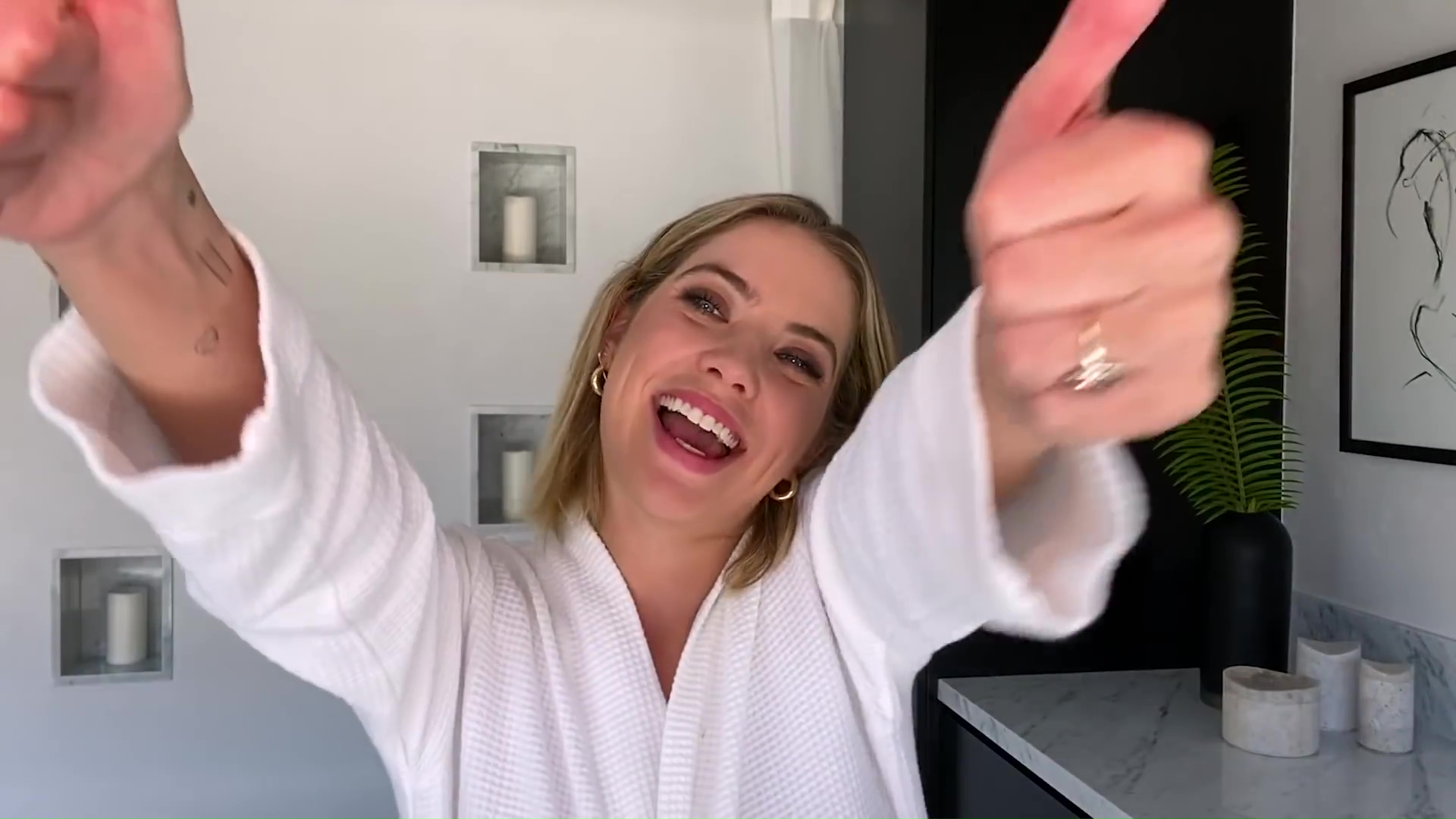ADVERTISEMENT
SUPEREGO
Is Your LinkedIn Password Safe? Test it With LastPass to Find Out!
bill-swift - June 12, 2012
If you have an account on LinkedIn, then you've probably already heard about the leak that resulted in the exposure of over 6.46 million password hashes online. Before you panic, here's something you should know: the professional network has over 150 million users, so you'd have to be really lucky (or rather, unlucky) if your password was one of those leaked in the mix.
So how would you know if your LinkedIn password has been exposed? Unless you're a hacker yourself with unending patience to go through all those hashes yourself, then you're better off using this tool called LastPass.
It basically does all the scanning for you. All you need to do is enter your LinkedIn password and hit the 'Test my Password' to find out if it was one of those that were released to the public.
Only the hash of your password will be sent to LastPass.com's servers, not your actual password. This hash will not be stored. Please view source the page if you're technically inclined.
-- LastPass LinkedIn password hash checking website
Either way, you've still got to change your password and make sure you change it something that's difficult to guess but easy to remember.
Session expired
Please log in again. The login page will open in a new tab. After logging in you can close it and return to this page.